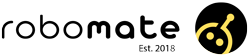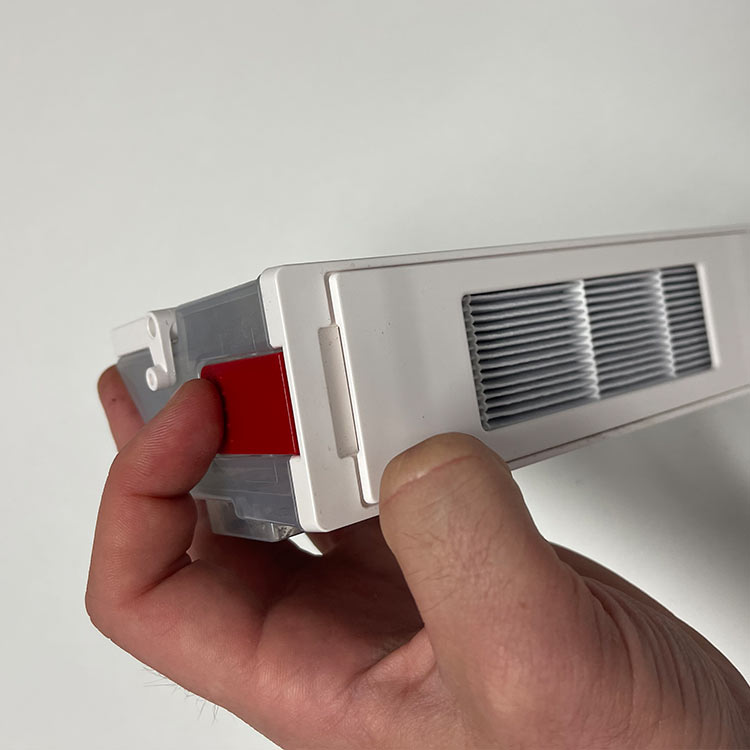Auto-emptying is one of the great developments in the robot vacuum world as it makes your automatic cleaner that little bit more, well… automatic. However, you may find that sometimes the auto-empty dock doesn’t quite empty the dust-bin and you’re thrown back to the dark ages of having to manually empty your robot.
This is usually because the robot does not sense that the dust-bin is full (iRobot patented this) and continues cleaning, compacting debris until it is too solid to extract. The most common causes are the carpet or pets shedding.
If your robot is new: don’t worry, this is very common until the robot settles in. After it completes a few cleans it should work comfortably if you schedule regular cleans. You may find that it helps to complete the first cleans on minimum suction power and gradually increase it over time.
Method 1: Split the house into zones.
Splitting your home into multiple cleaning sessions forces the robot to return to base and empty, which reduces over-filling issues.

Before you begin
You will need to have connected the robot to your phone and created a floor-plan before attempting this guide.
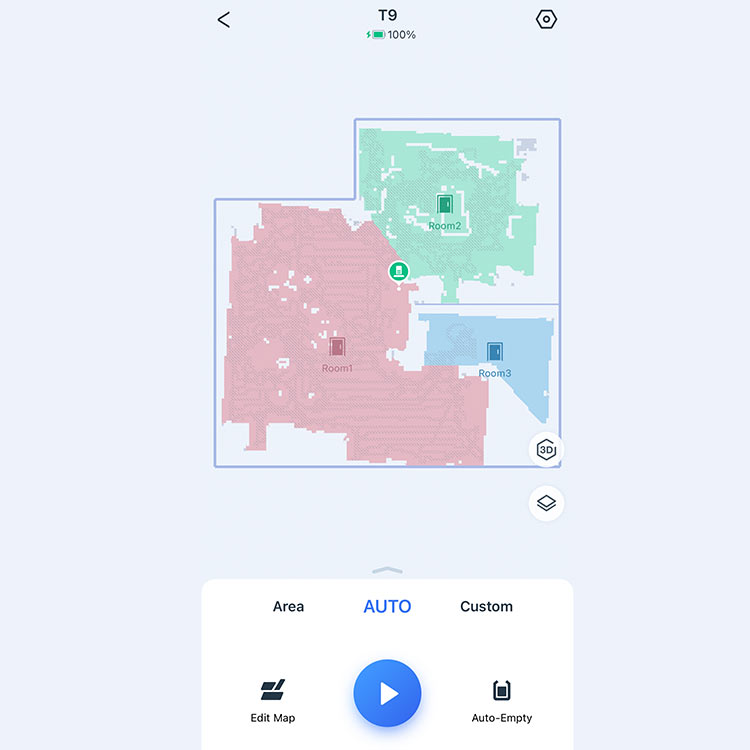
Enter "smart cleaning"
Open the smart cleaning home screen in the Ecovacs app. It should look something like the above, if connected and the map is completed.
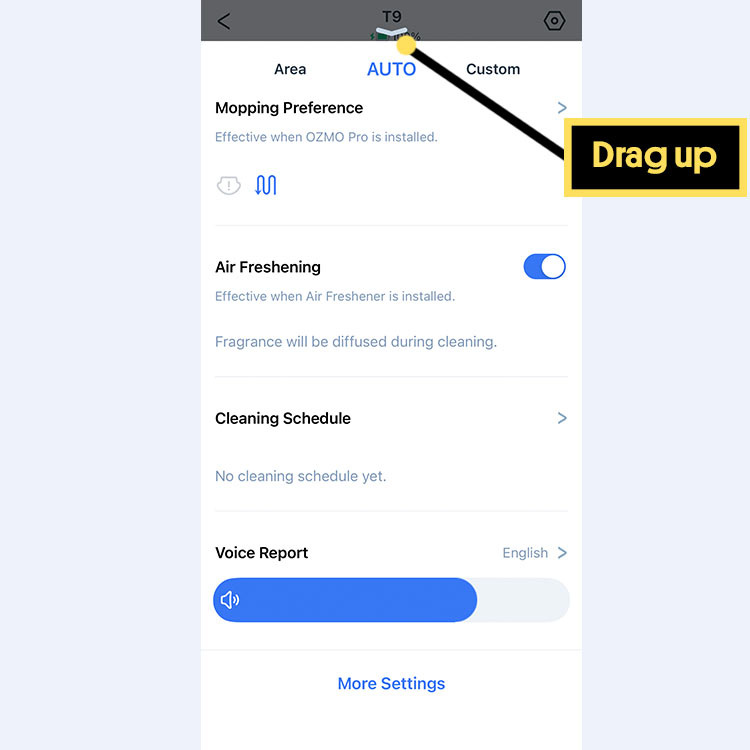
View more options
Click on the arrow above “auto” and drag up to reveal more cleaning options. Scroll until you see “Cleaning Schedules”.
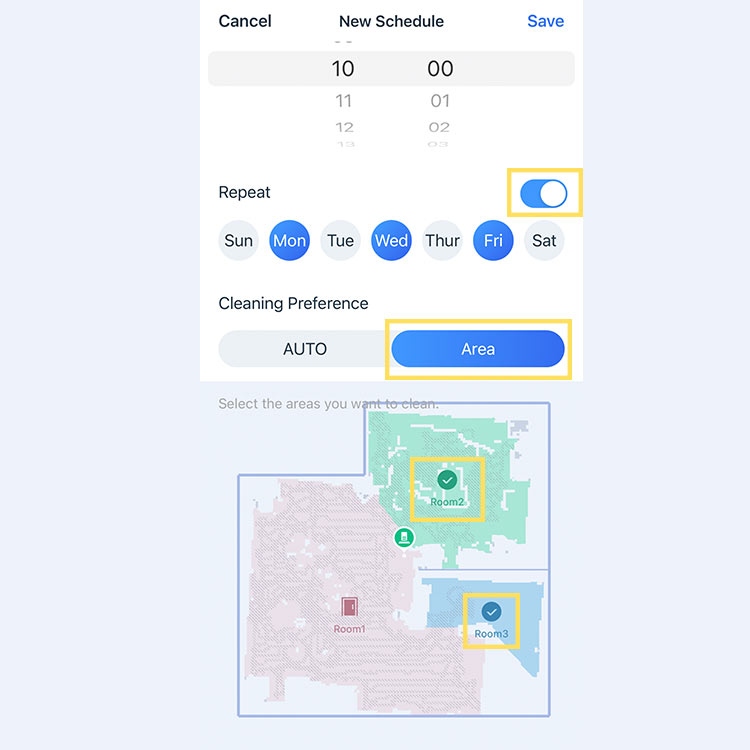
Create new schedule
Inside the cleaning schedules, click the small ‘+’ in the top right corner.
1. Select a time for the clean.
2. Tick repeat and select which days you’d like it to clean.
3. Select area (not auto!)
4. Click on the area icons. Once selected, they will show ticks to show they are included in this schedule. Select either 1/3 or 1/2 the house.
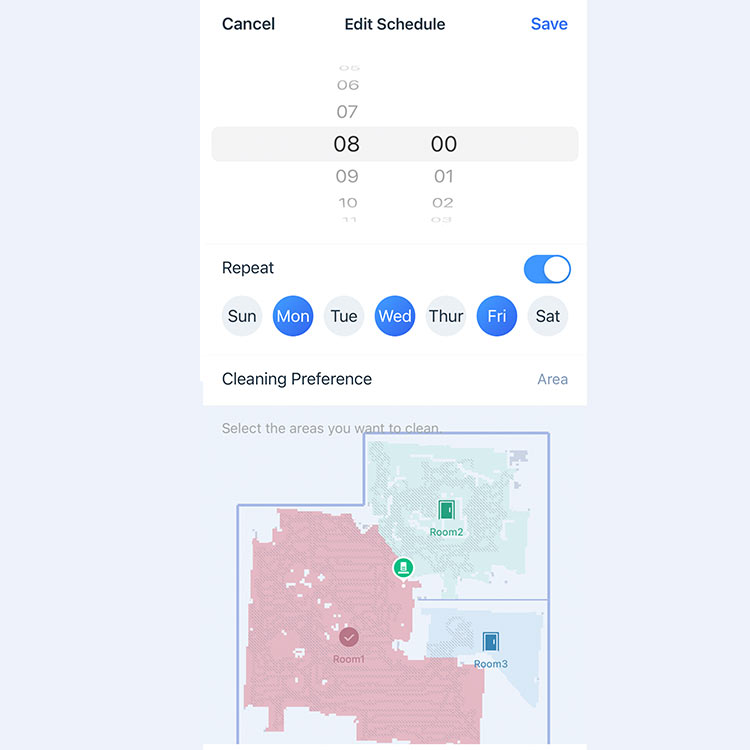
Create a second schedule
Repeat step 4 and create a second new schedule.
- Select a different time. Ideally try to give enough time for the robot finish the first schedule.
- Select which days you want it to repeat. You could choose to do it on alternate days.
- Tick the areas not included in your other schedule.

Final tips
- You can break the house as many sections as you’d like by repeating steps 4 and 5.
- Increasing the frequency will reduce how much builds up.
- During pet fur shedding season you may need to do cleans every day.
- Things will likely improve with time if the robot cleans regularly and keeps on top of things.
Method 2: Seal one extraction port.
This improves the pressure and extraction aerodynamics. This works better if you find your dust-bin is only partially cleared of pet fur but may decrease emptying performance on other debris.
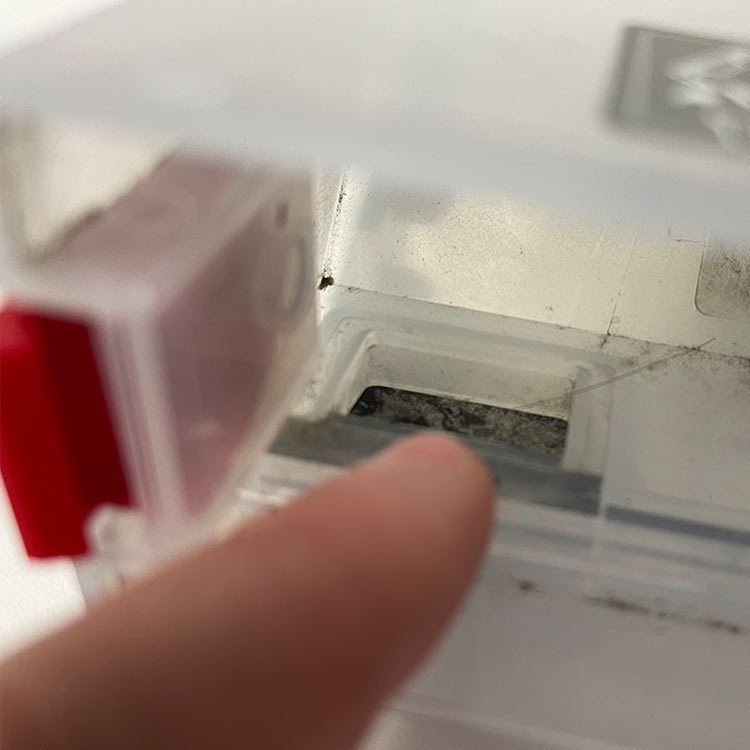
Locate extraction ports
There are two black ports that open on a spring on the bottom of the dust-bin. This is where the dust is sucked through when emptying.

Cut a small piece of tape
We are going to cover one extraction port. You may need very strong tape or some other adhesive, however we suggest trialing it with something temporary first.
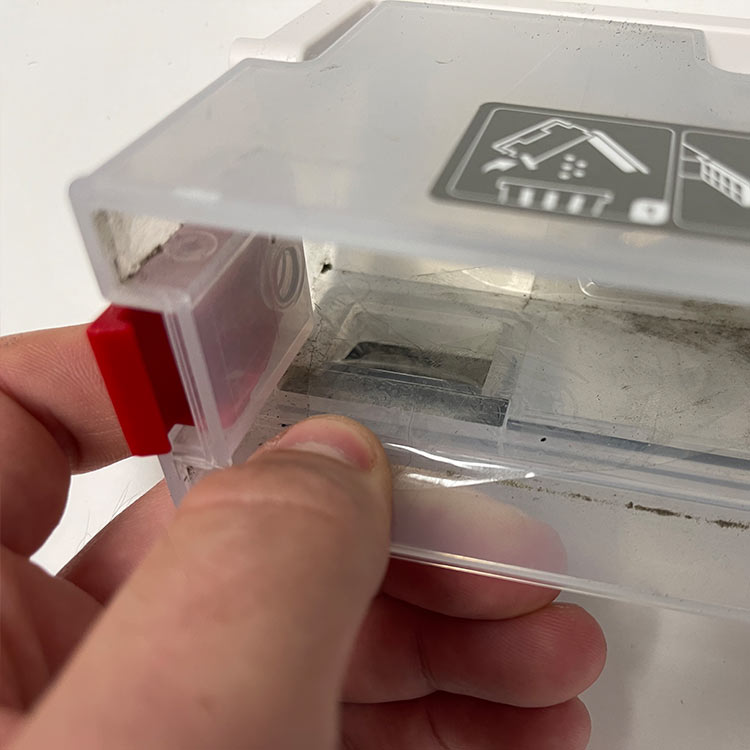
Seal one port
It’s important you tape inside the dust-bin and only cover one port. Tape/adhesives will hold better if the surface is clean.